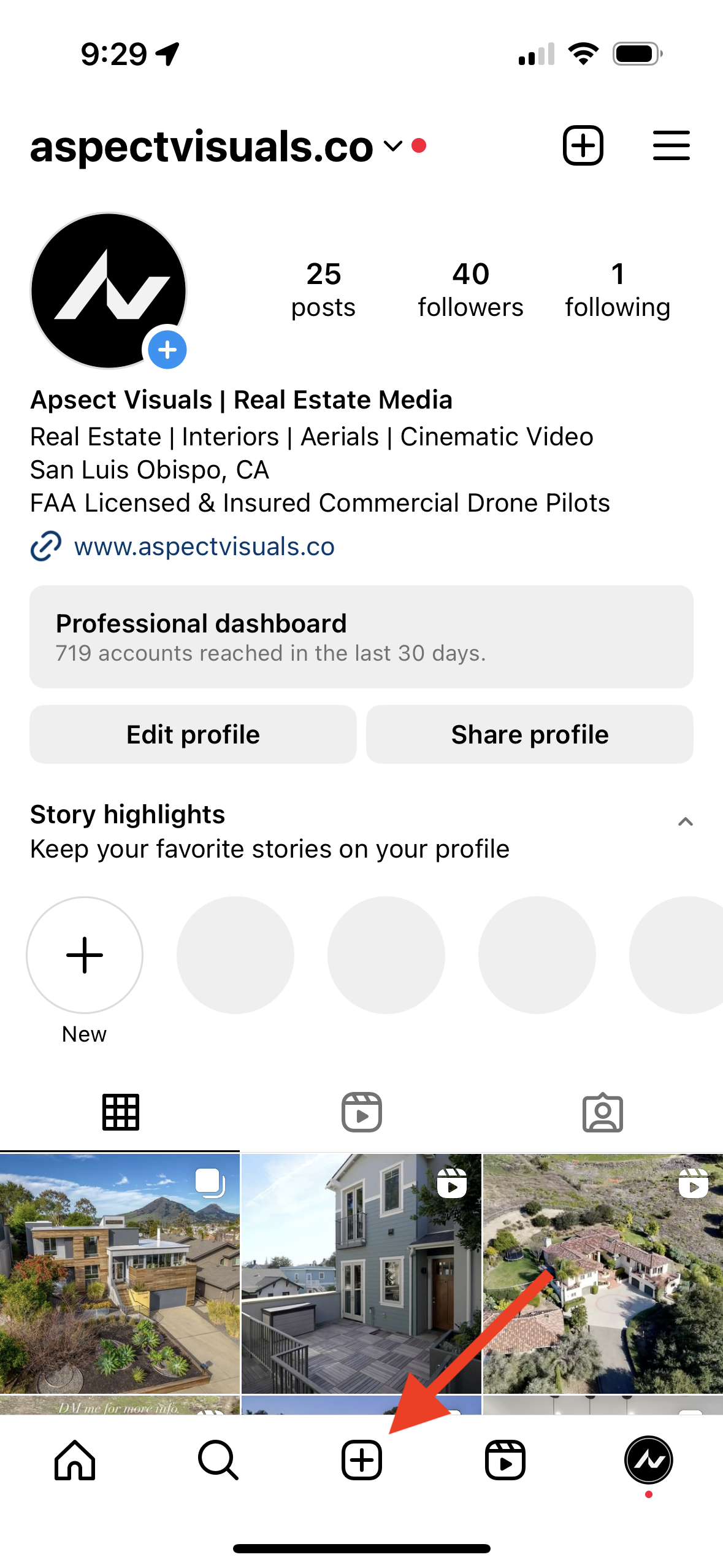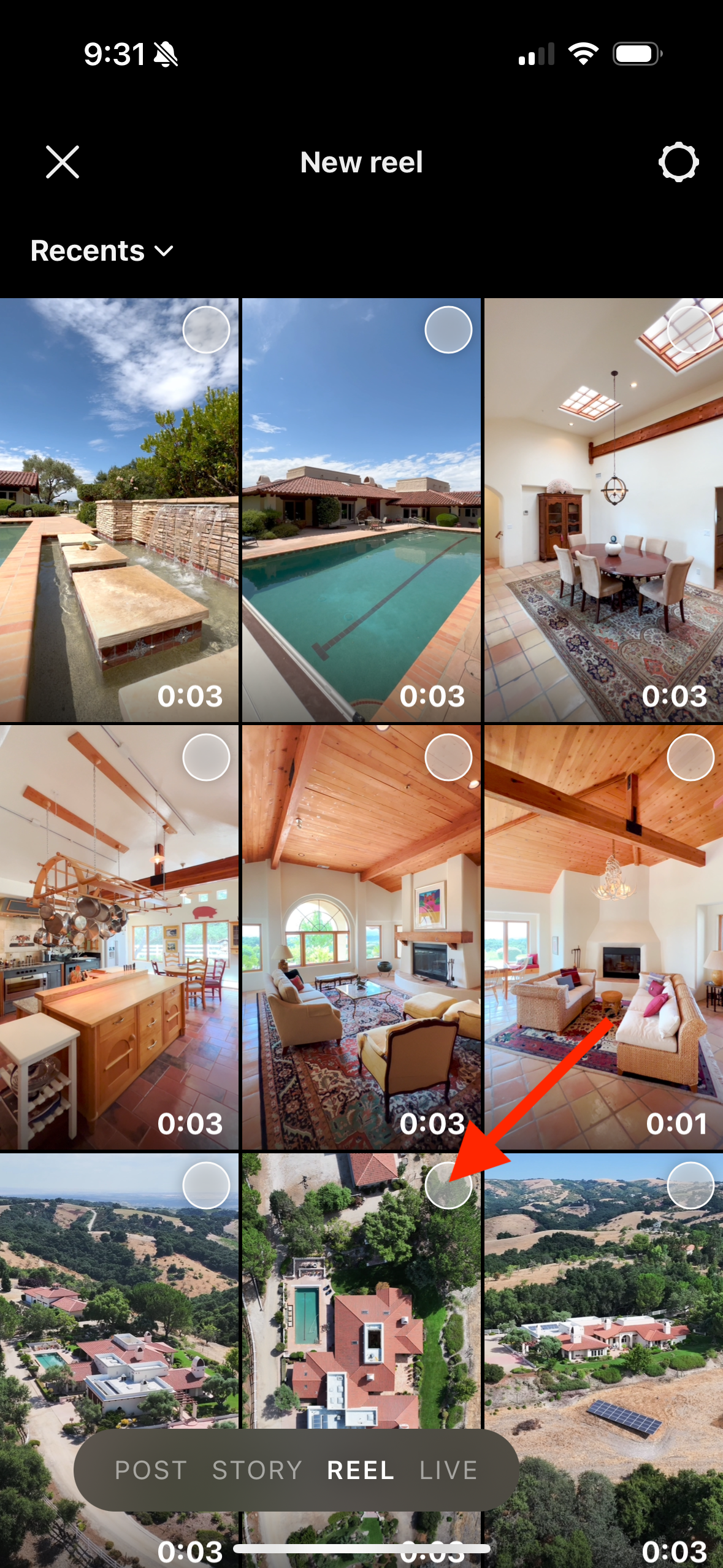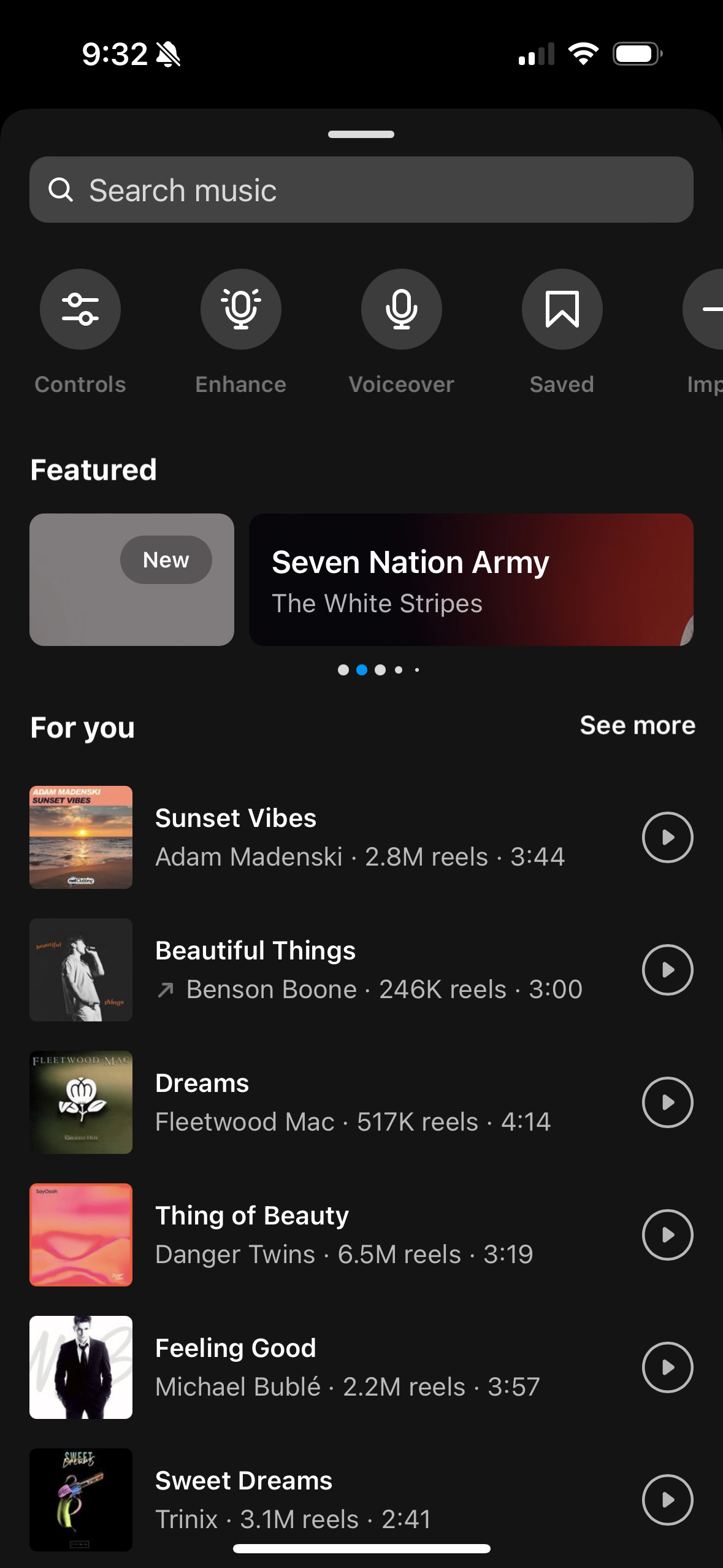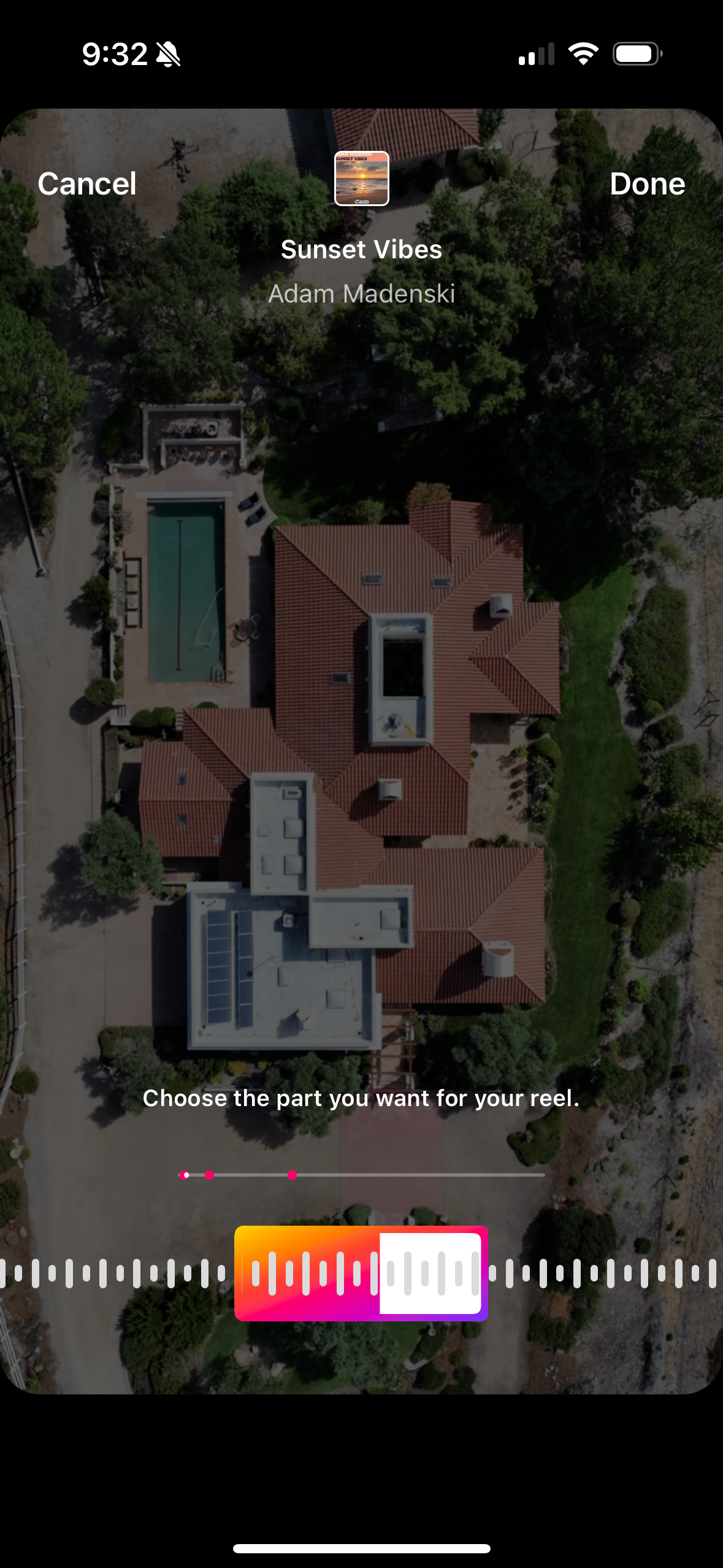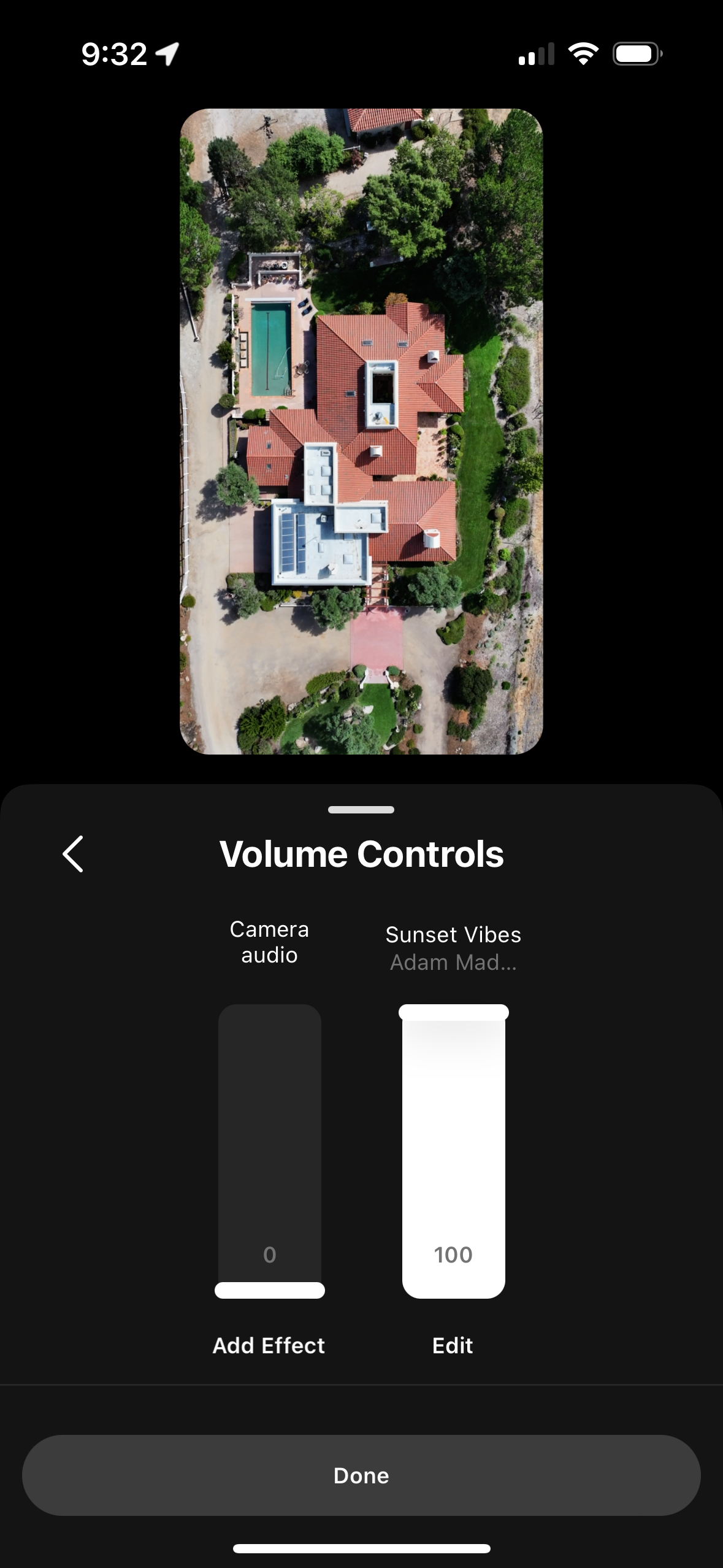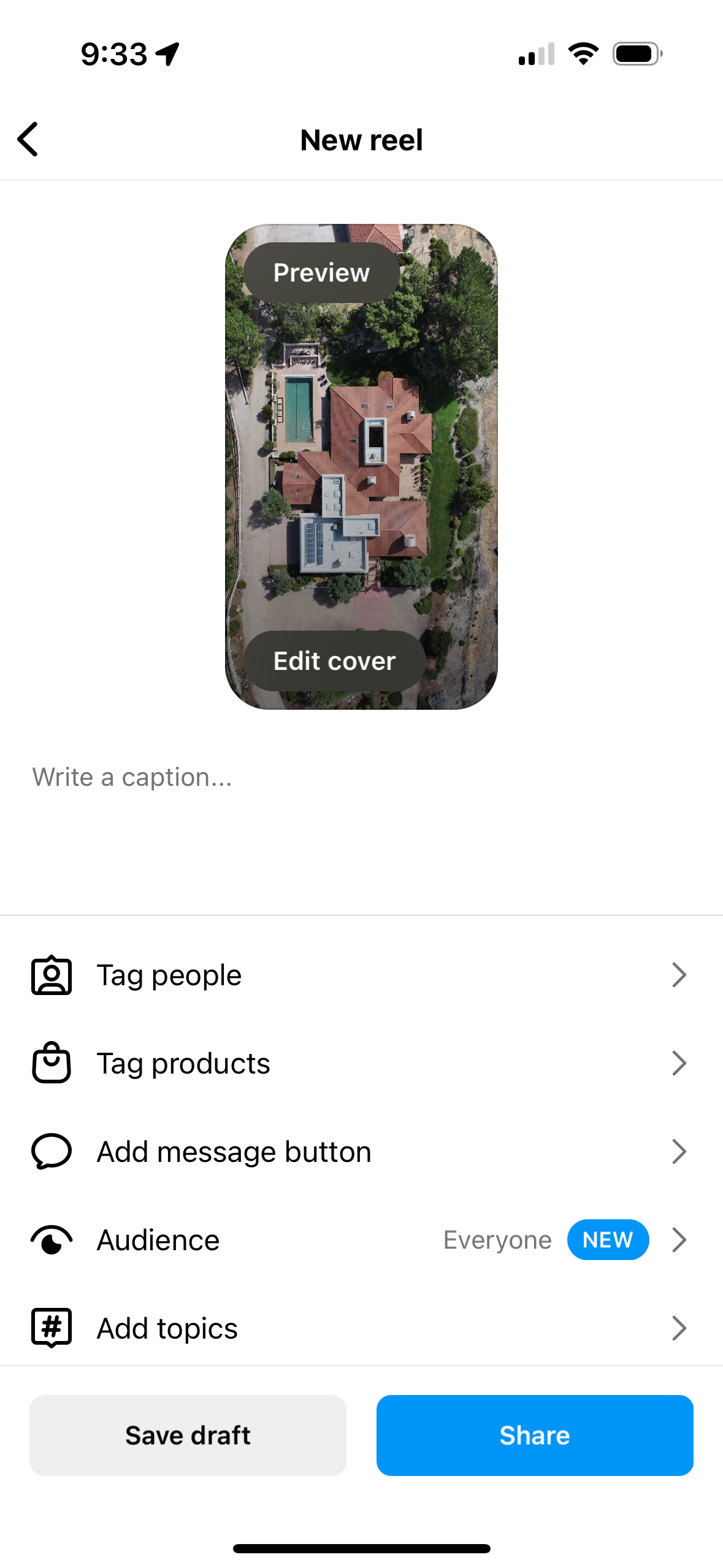Posting an Instagram Reel
Once your Vertical Video is complete we will send you the download location. You will need to download the video to your device so that it is available in your device library. After you have saved the video, the steps below will walk you through making your Reel on Instagram.
-
Step 1 - Select Your Reel
From your profile screen on Instagram, tap on the + icon in the bottom panel to select your Vertical Video.
-
Step 2 - Choose Video
At the bottom, you will need to select Reel from the options. Then select the Vertical Video from your device and tap Next.
-
Step 3 - Add Music
To add mainstream music to the Reel, tap on the Music Note Icon at the top.
-
Step 4 - Choose Music
Instagram has an extensive library of music that you can search for. Once you find a song, tap on it in the list.
-
Step 5 - Music Timing
Once you have selected your music, you can modify the portion of the song used by dragging the bar back and forth.
-
Step 6 - Volume Controls
If you have a voiceover or other audio in the video clip, you can click on Controls in the top left and modify the volume of each.
-
Step 7 - Annotations
You can add stickers and text for additional information as an overlay. The Sticker and Text options are in the top right.
-
Step 8 - Finalize & Share
From the final menu, you can write a caption, tag accounts, and more. Once complete, tap on Share and it wil be posted!